AR Smart Audio Glasses
Head View Smart AR Glasses
- Instructions This product is a plug-and-play product, Connect devices with video output through Type-C cables to achieve the act of screen projection. The product supports Bluetooth 5.0 dual mode with a Li-Battery contained. Connect devices with Bluetooth wirelessly, such as phones/ Pads/Mac/PC, to listen to music or make a phone call

- Resolution: 1920x1080x2Luminance: 1800nitsFOV: 43°Contrast Ratio: 50000:1Frame Rate: Up to 90HzDiopter Adjustment: 0 ~ -5DSpeakers: HQ Directional Speaker x2Microphones: HD Mems Microphone x2Buttons: Power Key/Functions KeySensors: Advanced 6 Axis IMU sensors, 3DoF supported; Digital Ambient Light Sensor and Proximity SensorBluetooth; Bluetooth 5.0 Dual mode battery: 80mAh Li-Battery embedded cable: Type-C to Type-C DP Cable
- Product Description① Power key② Function key③ Speakers④ Ink lens⑤ Nasal buttress⑥ Diopter adjustment knob⑦ Microphones⑧ Wearing detection⑨ Optical module ⑩ Type-C cable
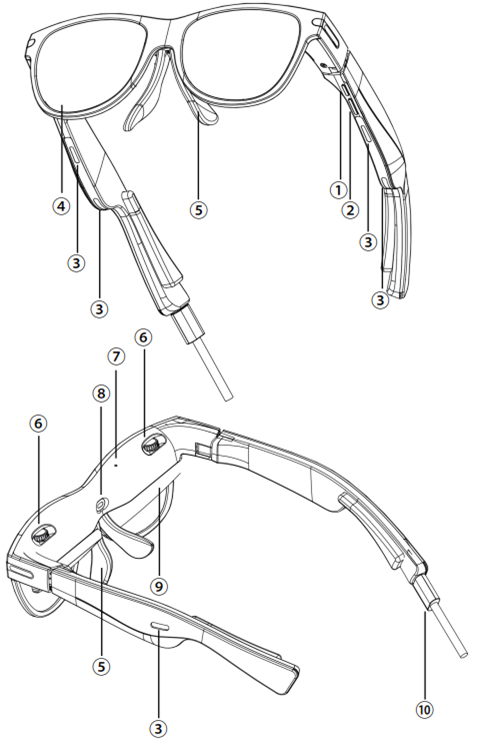
It is recommended to wear the temples from the top of the head when the temples are fully opened and place the cord behind the ears. The cable clip can be used to clamp the mobile phone data cable to the collar or other appropriate position to provide a better wearing experience.
- Open the temples outwards, please do not bend the temples forcibly.
- Wear the temples after they are fully opened to avoid pinching hands or hair during the process
Key operation
|
Part name |
Function description |
|
Type-C cable connected: |
|
|
Power key |
Short press to turn on/or screen |
|
Function key |
Hold and nod head up or down to adjust screen brightness; Hold and shake head right or left to adjust speaker volume; Short press to switch on/o 3D mode; |
|
Bluetooth connected: |
|
|
Power key |
Long press to power up/down; Short press to wake up; Triple press to reset Bluetooth paring; |
|
Function key |
Short press to play/pause; |
Today only
Shop our newest sale
Your feature subtitle














